Trusterd: High Performance HTTP/2 Web Server scripting with mruby

Special thanks to @maybehelpy for creating trusterd logo!!
Trusterd HTTP/2 Web Server
Trusterd is a high performance HTTP/2 Web Server scripting with mruby using nghttp2 and mruby-http2. You can get HTTP/2 Web Server quickly which is high performance and customizable with mruby. The HTTP/2 server and client function are pluggable. So, you can embed these functions into your C applications.
TODO
This is a very early version, please test and report errors. Welcome pull-request.
- Server Push
Requirements
rake bison git gperf libev-dev libevent-dev libjansson-dev libjemalloc-dev \
libxml2-dev libssl-dev zlib1g-dev libc-ares-dev
- nghttp2 Requirements
- mruby-http2 Requirements
- Trusterd Requirements
- libjemalloc-dev
- qrintf-gcc
- If you don’t have jemalloc and qrintf-gcc, comment out these lines on build_config.rb
- If you use prefork mode, linux kernel need to support
SO_REUSEPORT.
After reading .travis.yml, you might easy to understand the install
Quick install
Manual Build
1. Install qrintf (Optional, but recommended)
Please see qrintf-gcc
or comment out this line in build_config.rb
cc.command = ENV['CC'] || 'qrintf-gcc'
2. Install jemalloc (Optional, but recommended)
Ubuntu
sudo apt-get install libjemalloc-dev
or comment out this line in build_config.rb
linker.flags_after_libraries << '-ljemalloc'
3. Download trusterd
git clone https://github.com/matsumotory/trusterd.git
cd trusterd
4. Build trusterd
make
5. Install
make install INSTALL_PREFIX=/usr/local/trusterd
6. Write config $(INSTALL_PREFIX)/conf/trusterd.conf.rb
SERVER_NAME = "Trusterd"
SERVER_VERSION = "0.0.1"
SERVER_DESCRIPTION = "#{SERVER_NAME}/#{SERVER_VERSION}"
root_dir = "/usr/local/trusterd"
# use env value
debug_opt = (ENV["RELEASE"] == "production") ? false : true
s = HTTP2::Server.new({
#
# required config
#
:port => 8080,
:document_root => "#{root_dir}/htdocs",
:server_name => SERVER_DESCRIPTION,
# support prefork only when linux kernel supports SO_REUSEPORT
# :worker => 4,
# detect cpu thread automatically
# If don't support SO_REUSEPORT of Linux, the number of worker is 0
:worker => "auto",
# required when tls option is true.
# tls option is true by default.
#:key => "#{root_dir}/ssl/server.key",
#:crt => "#{root_dir}/ssl/server.crt",
#:dh_params_file => "#{root_dir}/ssl/dh.pem",
# listen ip address
# default value is 0.0.0.0
# :server_host => "127.0.0.1",
#
# optional config
#
# debug default: false
:debug => debug_opt,
# tls default: true
:tls => false,
# daemon default: false
# :daemon => true,
# callback default: false
# :callback => true,
# connection_record default: true
# :connection_record => false,
# running user, start server with root and change to run_user
# :run_user => "daemon",
# Tuning RLIMIT_NOFILE, start server with root and must set run_user instead of root
# :rlimit_nofile => 65535,
# Set TCP_NOPUSH (TCP_CORK) option
# :tcp_nopush => true,
# expand buffer size before writing packet. decrease the number of small packets. That may be usefull for TLS session
# :write_packet_buffer_expand_size => 4096 * 4,
# limit buffer size before writing packet. write packet beyond the value. That may be usefull for TLS session
# :write_packet_buffer_limit_size => 4096,
# measuring server status: default false
# :server_status => true,
# use reverse proxy methods: default false
# :upstream => true,
})
#
# when :callback option is true,
#
# # custom request headers
# # getter
# s.r.headers_in[":method"] #=> GET
# s.r.request_headers[":method"] #=> GET
#
# # custom response headers
# # setter
# s.r.headers_out["hoge"] = fuga
# s.r.response_headers["hoge"] = fuga
#
# # getter
# s.r.headers_out["hoge] #=> fuga
# s.r.response_headers["hoge] #=> fuga
#
#
# s.set_map_to_storage_cb {
#
# p "callback block at set_map_to_storage_cb"
# p s.filename #=> /path/to/index.html
# p s.uri #=> /index.html
# p s.unparsed_uri #=> /index.html?a=1&b=2
# p s.percent_encode_uri #=> /index.html?id=%E3%83%9F%E3
# p s.args #=> ?a=1&b=2
# p s.body #=> "post data"
# p s.method #=> "GET"
# p s.scheme #=> "https"
# p s.authority #=> "matsumoto-r.jp"
# p s.host #=> "matsumoto-r.jp"
# p s.hostname #=> "matsumoto-r.jp"
# p s.client_ip #=> "192.168.12.5"
# p s.document_root #=> "/path/to/htdocs"
# p s.user_agent #=> "trusterd_client"
#
# p "if :server_status is true, use server status method"
# p "the number of total requesting stream #{s.total_stream_request}"
# p "the number of total requesting session #{s.total_session_request}"
# p "the number of current connected sessions #{s.connected_sessions}"
# p "the number of current processing streams #{s.active_stream}"
#
# # location setting
# if s.request.uri == "/index.html"
# s.request.filename = "#{root_dir}/htdocs/hoge"
# end
# p s.request.filename
#
# # you can use regexp if you link regexp mrbgem.
# # Or, you can use KVS like mruby-redis or mruby-
# # vedis and so on.
#
# # reverse proxy config
# # receive front end with HTTP/2 and proxy upstream server with HTTP/1.x
# # TODO: don't support connection with TLS to upstream server
# #
# # need :upstream => true
#
# if s.request.uri =~ /^/$/
# # upstream request uri default: /
# s.upstream_uri = s.percent_encode_uri
# s.upstream_host = "127.0.0.1"
#
# # upstream port default: 80
# #s.upstream_port = 8080
#
# # upstream connection timeout default: 600 sec
# #s.upstream_timeout = 100
#
# # use keepalive default: true
# #s.upstream_keepalive = false
#
# # use HTTP/1.0 protocol default: HTTP/1.1
# #s.upstream_proto_major = 1
# #s.upstream_proto_minor = 0
# end
#
# # dynamic content with mruby
# if s.request.filename =~ /^.*\.rb$/
# s.enable_mruby
# end
#
# # dynamic content with mruby sharing mrb_state
# if s.request.filename =~ /^.*\_shared.rb$/
# s.enable_shared_mruby
# end
#
# if s.request.uri =~ /hellocb/
# s.set_content_cb {
# s.rputs "hello trusterd world from cb"
# s.echo "+ hello trusterd world from cb with \n"
# }
# end
#
# }
# extend response just before send response
# s.set_fixups_cb {
# s.r.response_headers["server"] = "other server"
#}
# #If define set_content_cb this scope, callback only once
# s.set_content_cb {
# s.rputs "hello trusterd world from cb"
# s.echo "+ hello trusterd world from cb with \n"
# }
#
# f = File.open "#{root_dir}/logs/access.log", "a"
#
# s.set_logging_cb {
#
# p "callback block after send response"
#
# f.write "client_ip:'#{s.conn.client_ip}' date:'#{s.r.date}' status:#{s.r.status} content_length:#{s.r.content_length} uri:'#{s.r.uri}' filename:'#{s.r.filename}' user_agent:'#{s.r.user_agent}'\n"
#
# }
#
# or use access logging methods
#s.setup_access_log({
# :file => "/usr/local/trusterd/logs/access.log",
#
# # :default or :custom
# # if using :custom, set logging format to write_access_log method arg
# # s.write_access_log "client_ip: #{s.client_ip}"
# :format => :default,
#
# # :plain or :json if using :default
# :type => :plain,
#})
#
#s.set_logging_cb {
# s.write_access_log
#}
#
s.run
7. Run trusterd
make start INSTALL_PREFIX=/usr/local/trusterd
or
$(INSTALL_PREFIX)/bin/trusterd $(INSTALL_PREFIX)/conf/trusterd.conf.rb
or if you want to support both HTTP/1 and HTTP/2, we recommend to use nghttpx as reverse proxy
$(INSTALL_PREFIX)/bin/trusterd $(INSTALL_PREFIX)/conf/trusterd.conf.rb
sudo nghttpx -f,443 -b127.0.0.1,8080 --http2-bridge --backend-no-tls $(INSTALL_PREFIX)/ssl/server.key $(INSTALL_PREFIX)/ssl/server.crt
trusterd listen 127.0.0.1:8080 with HTTP/2 and nghttpx listen 0.0.0.0:443 as front with both HTTP/1 and HTTP/2.
8. Check by nghttp
nghttp is a client tool for HTTP/2.
$ ${GIT_CLONE_DIR}/mruby/build/host/mrbgems/mruby-http2/nghttp2/src/nghttp -v http://127.0.0.1:8080/index.html
hello trusterd world.
Clean
make clean
Using Docker
Using Docker image
Pulling
docker pull matsumotory/trusterd
Running
docker run -d -p 8080:8080 matsumotory/trusterd
Access
nghttp -v http://127.0.0.1:8080/index.html
Docker Image Build
Building
docker build -t local/trusterd .
Running
You can run trusted directly.
$ docker run --rm local/trusterd --help
Usage: ./bin/trusterd [switches] programfile
switches:
-b load and execute RiteBinary (mrb) file
-c check syntax only
-e 'command' one line of script
-v print version number, then run in verbose mode
--verbose run in verbose mode
--version print the version
--copyright print the copyright
Run with default configuration. (docker/conf/trusterd.conf.rb)
docker run -d -p 8080:8080 local/trusterd
Run with your configuration.
mkdir localconf
vi localconf/your_config.rb ## Write your configuration.
$ docker run -d -v `pwd`/localconf:/usr/local/trusterd/localconf -p 8080:8080 local/trusterd ./localconf/your_config.rb
Access
nghttp -v http://127.0.0.1:8080/index.html
Embed into your C application
HTTP/2 Server function
HTTP/2 Client function
See src/mini_trusterd_client.c
Performance
Machine
- Ubuntu14.04 on VMWare
- Intel® Core™ i7-4770K CPU @ 3.50GHz 4core
- Memory 8GB
Config
trusterd.conf.rb
SERVER_NAME = "Trusterd"
SERVER_VERSION = "0.0.1"
SERVER_DESCRIPTION = "#{SERVER_NAME}/#{SERVER_VERSION}"
root_dir = "/usr/local/trusterd"
s = HTTP2::Server.new({
:port => 8081,
:document_root => "#{root_dir}/htdocs",
:server_name => SERVER_DESCRIPTION,
:tls => false,
})
s.run
Benchmarks
h2load is a benchmark tool for HTTP/2.
4 worker mode benchmark demo
500,000 requests/sec is very faster!!
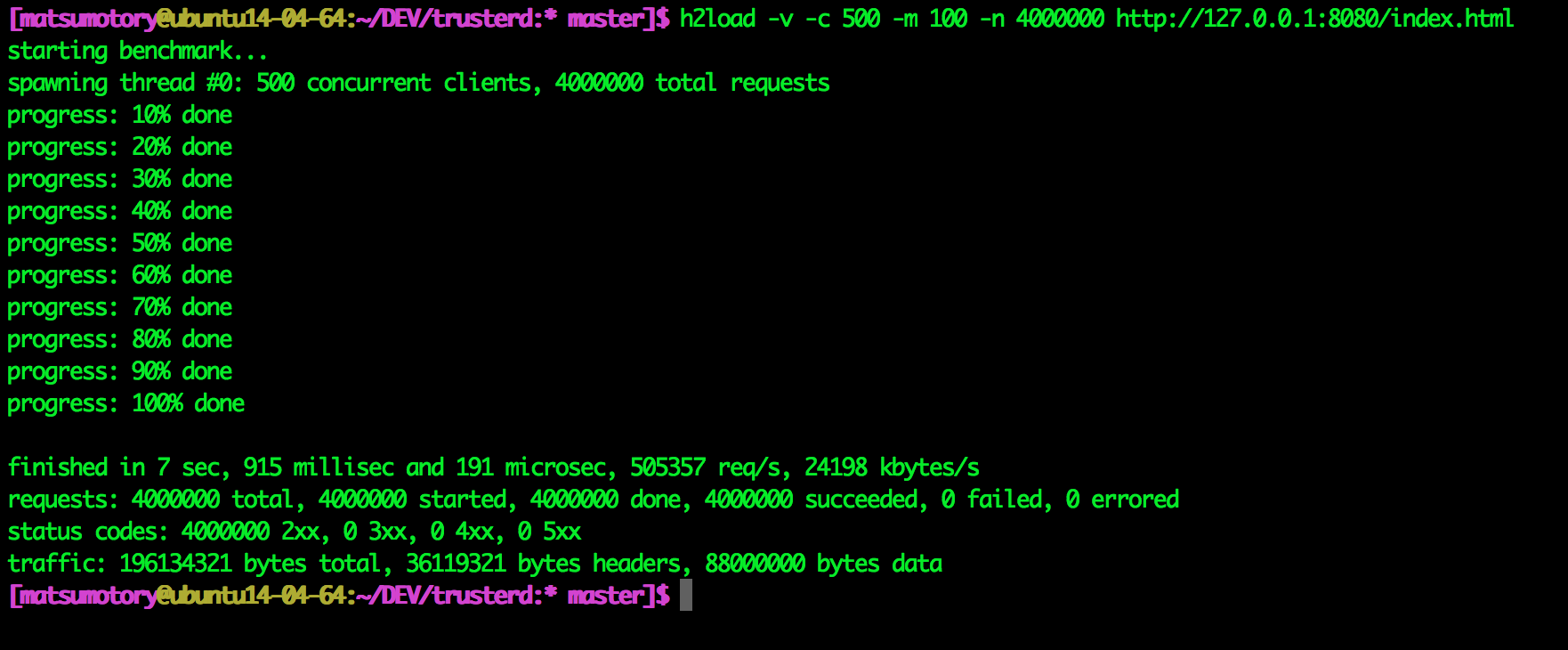
4 worker mode cpu usage by top demo
trusterd worker processes use cpu resources of full core mostly.
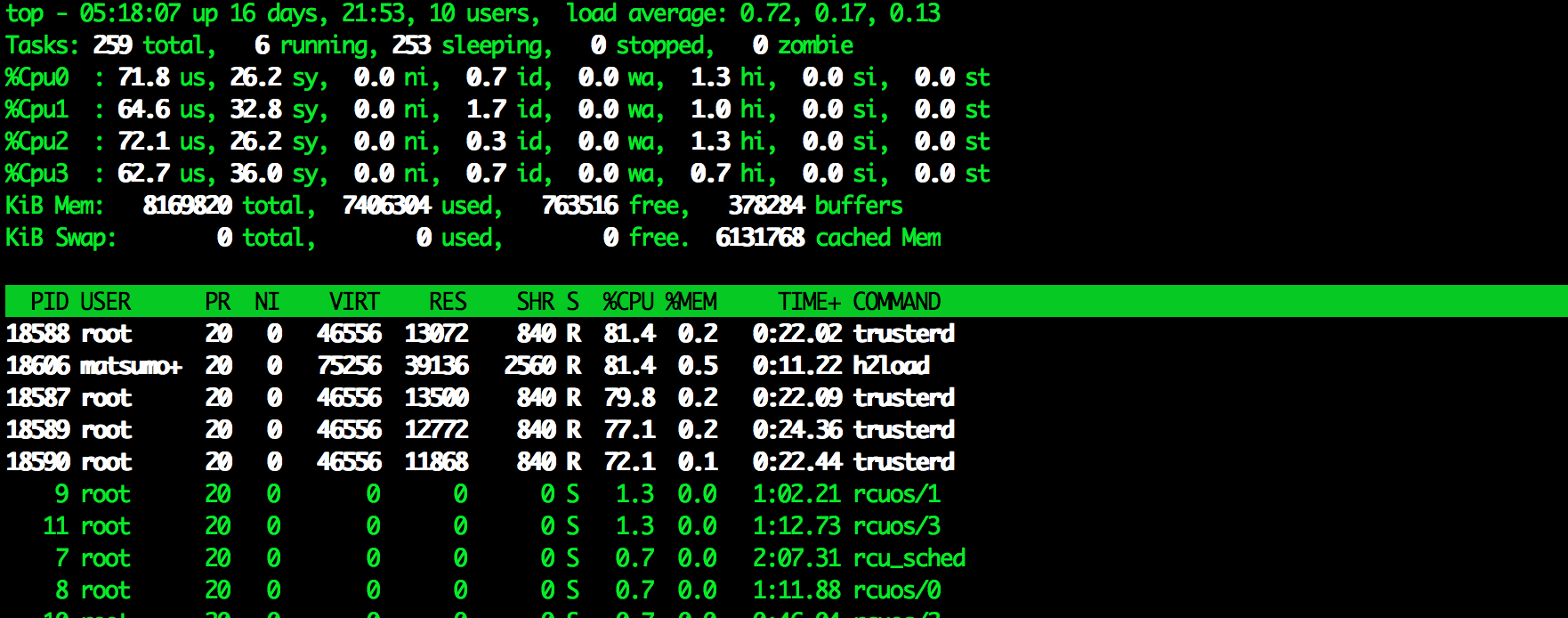
HTTP/2
| Server \ size of content | 6 bytes | 4,096 bytes |
|---|---|---|
| nghttpd (nghttpd @ a08ce38) single thread | 148,841 | 73,812 |
| nghttpd (nghttpd @ a08ce38) multi thread | 347,152 | 104,244 |
| tiny-nghttpd (nghttpd @ a08ce38) single thread | 190,223 | 82,047 |
| Trusterd @ 2432cc5 single process | 204,769 | 92,068 |
| Trusterd @ 2432cc5 multi process | 509,059 | 134,542 |
| H2O @ 529be4e single thread | 216,453 | 112,356 |
| H2O @ 529be4e multi thread | 379,623 | 146,343 |
h2load -c 500 -m 100 -n 2000000
Ref: HTTP/1.1 on same benchmark environment
| Server \ size of content | 6 bytes | 4,096 bytes |
|---|---|---|
| nginx single process | 21,708 | 22,366 |
| nginx multi process | 67,349 | 56,203 |
weighttp -k -c 500 -n 200000
Memory
Startup
USER PID %CPU %MEM VSZ RSS TTY STAT START TIME COMMAND
root 62085 0.0 0.0 46668 2288 pts/4 S+ 16:41 0:00 | \_ /usr/local/trusterd/bin/trusterd /usr/local/trusterd/conf/trusterd.conf.rb
After processing ten million request
USER PID %CPU %MEM VSZ RSS TTY STAT START TIME COMMAND
root 62085 63.3 0.0 49200 5144 pts/4 S+ 16:41 0:47 | \_ /usr/local/trusterd/bin/trusterd /usr/local/trusterd/conf/trusterd.conf.rb
License
under the MIT License: