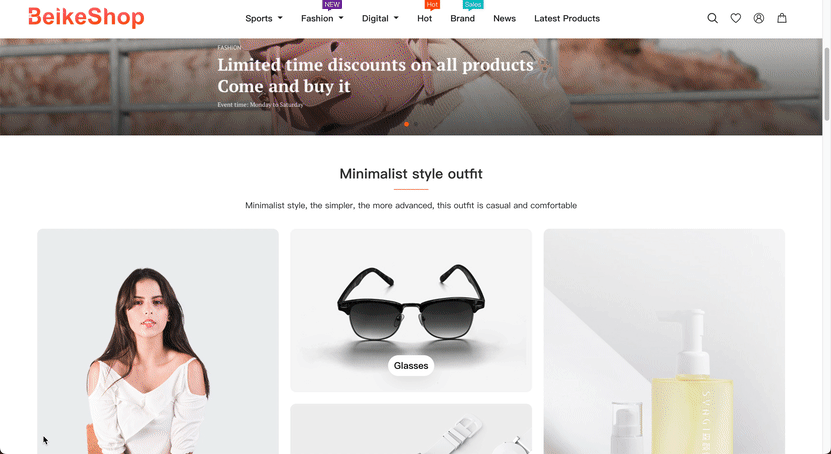🔥🔥🔥 Free open source and easy-to-use laravel eCommerce platform, Base on the Laravel . It supports multiple languages and currencies, integrates ChatGPT OpenAI. The platform features customizable visual design and a rich plugins on marketplace.
BeikeShop - An Open Source, User-Friendly Cross-Border E-commerce System
Introduction to BeikeShop
BeikeShop is a globally leading open-source e-commerce system based on the Laravel framework, designed for the international trade and cross-border e-commerce industry.
The system is 100% open-source! It supports a wide range of practical features, including multi-language, multi-currency, payment, logistics, and member management, making it easy for foreign trade businesses to expand their independent online stores.
Framework
- Programming Language: PHP 8.1
- Framework: Laravel 10
- Frontend: Blade Template + Vue.js
Environment Requirements
- Independent Server (Virtual hosting not supported)
- CentOS 7.0+ or Ubuntu 20.04+
- PHP 8.1+
- MySQL 5.7+
- Apache httpd 2.4+ or Nginx 1.10+
Required PHP Extensions:
- BCMath
- Ctype
- cURL
- DOM
- Fileinfo
- JSON
- Mbstring
- OpenSSL
- PCRE
- PDO
- Tokenizer
- XML
Quick start
Ⅰ. Package Installation
- Download BeikeShop
- Upload to your server and unzip.
- Set the
publicfolder as the website root directory. - Access the website through your browser and follow the installation prompts.
- BeikeShop Detailed Installation Guide
- If upgrading, download the latest version and overwrite on the server (make sure to keep the original
.envfile). Then, runphp artisan migratein the root directory.
Ⅱ. Source Code Installation
- Open the command line and clone the repository:
git clone https://github.com/beikeshop/beikeshop.git - Enter the BeikeShop directory and run
composer installto install third-party packages. - Run
cp .env.example .envto create the configuration file. - Run
npm install(Node version 16+ required), followed bynpm run prodto compile frontend JS and CSS files. - Set the
publicfolder as the website root directory. - Access the website through your browser and follow the installation prompts.
- For upgrades, run:
git pull && composer install && php artisan migratein the root directory.
Ⅲ. Docker Installation
- Install Docker and Compose locally or on the server, refer to the installation guide here: https://docs.docker.com/engine/install/
- Execute the command:
git clone [email protected]:beikeshop/docker.git - Create a new directory named
wwwas the website directory:mkdir www(See details: https://docs.beikeshop.com/en/install/docker.html) - Enter the
dockerdirectory and create the configuration file based on the template:cp env.example .env - Modify the
.envfile anddocker-composeas needed, then run the command:docker compose up -d
Key Features
- Zero Start-Up Cost: BeikeShop is a true independent platform, 100% open-source, with 100% control over data.
- Built on Laravel 10: Developed using the Laravel 10 framework, offering solid framework support.
- No Commission or Fees: BeikeShop has no commissions, annual fees, or transaction fees, reducing the cost of setting up a website.
- Microkernel & Modular Design: With a microkernel architecture and modular design, BeikeShop is easy to maintain and extend.
- Clear Code Structure & Format: The system adopts a clear layered code structure with standardized formatting, improving readability and maintainability.
- Event System for Hook Functionality: Flexible hook functionality is achieved through the event system, making customization and extension easier.
- Rich Plugin Marketplace: A wide range of plugins are available in the official marketplace, allowing easy acquisition of required features.
- Multi-language and Multi-currency Support: The system supports multiple languages and currencies, making it ideal for users across different regions and countries.
- Attractive Interface & Visual Customization: BeikeShop features an attractive design with visual customization options, ensuring an excellent user experience.
- Strict MVC Architecture: The system strictly follows the MVC architecture, enhancing maintainability and scalability.
- Easy Operation & Quick Setup: BeikeShop is easy to operate and set up, allowing rapid deployment.
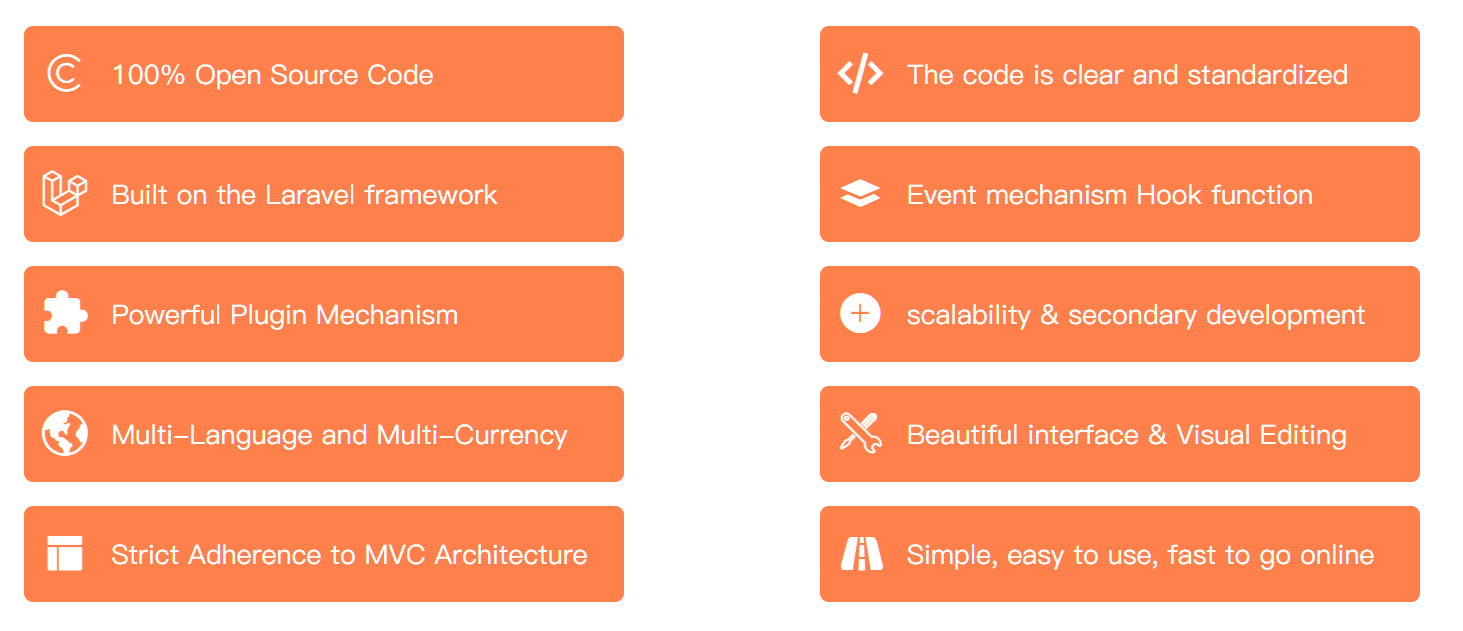
Store Preview
Page Previews
- DIY Store Customization
- Product Detail Page
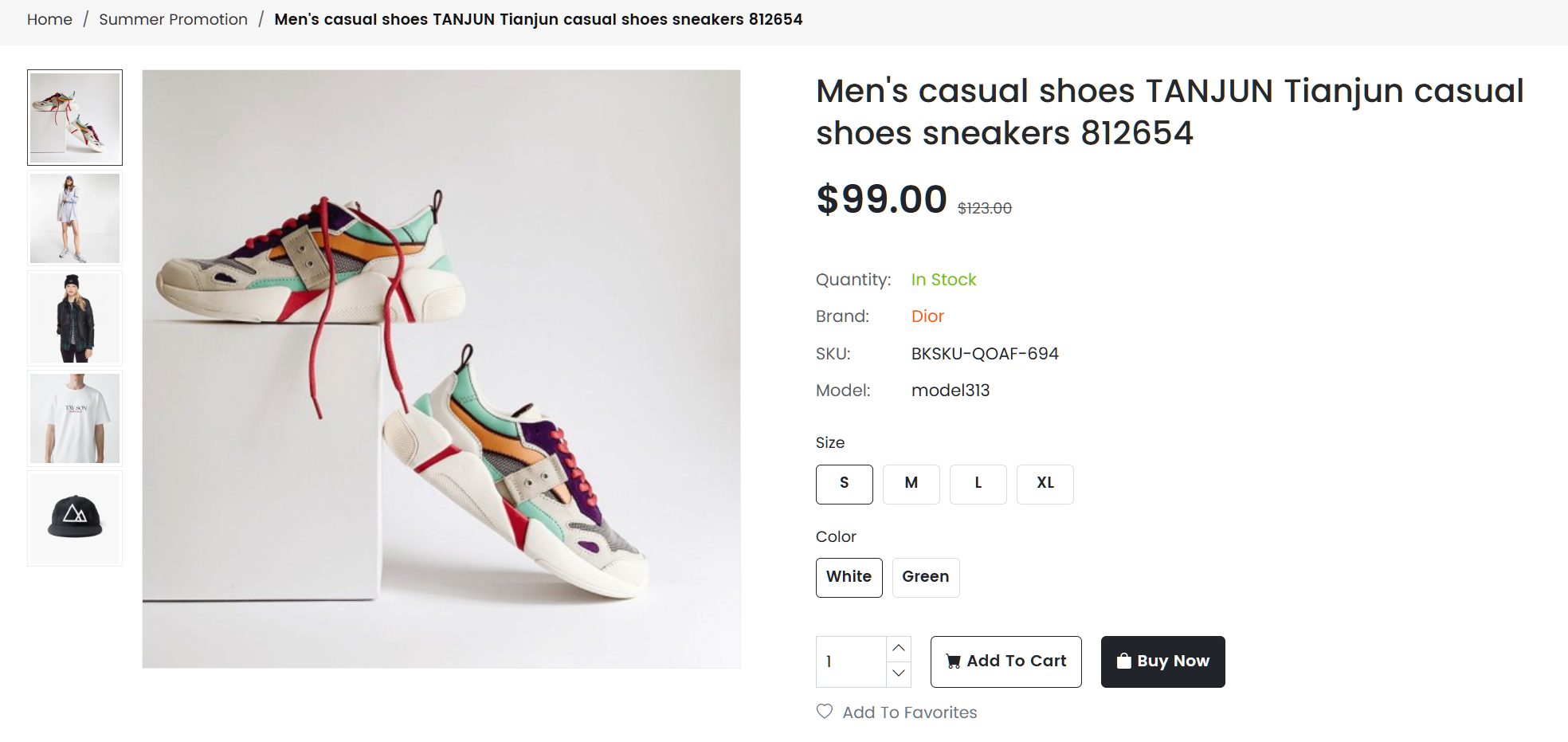
- Admin Product List
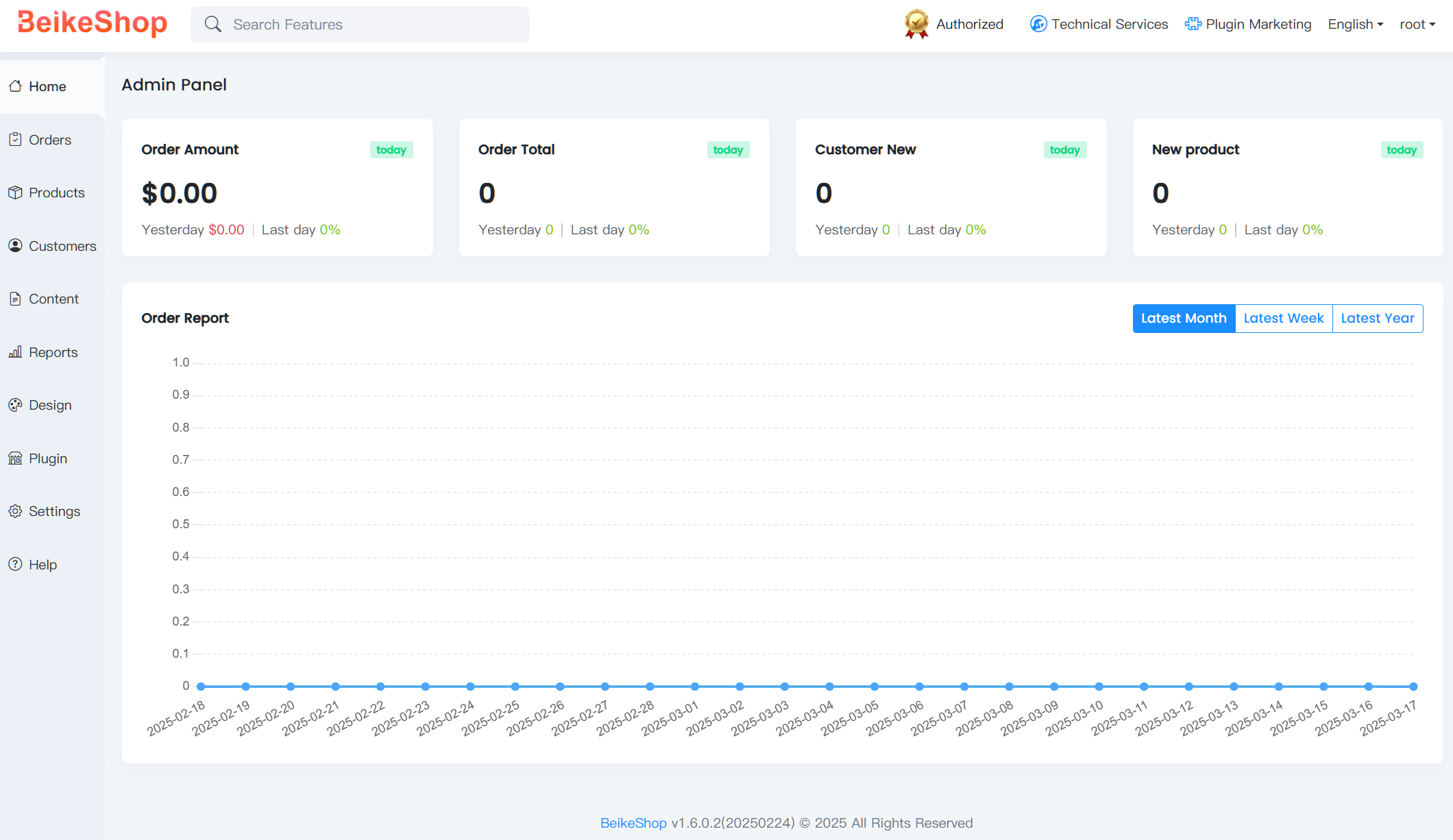
Related Services
If you have no technical background or want to quickly launch your independent store, you can purchase our hosting services!
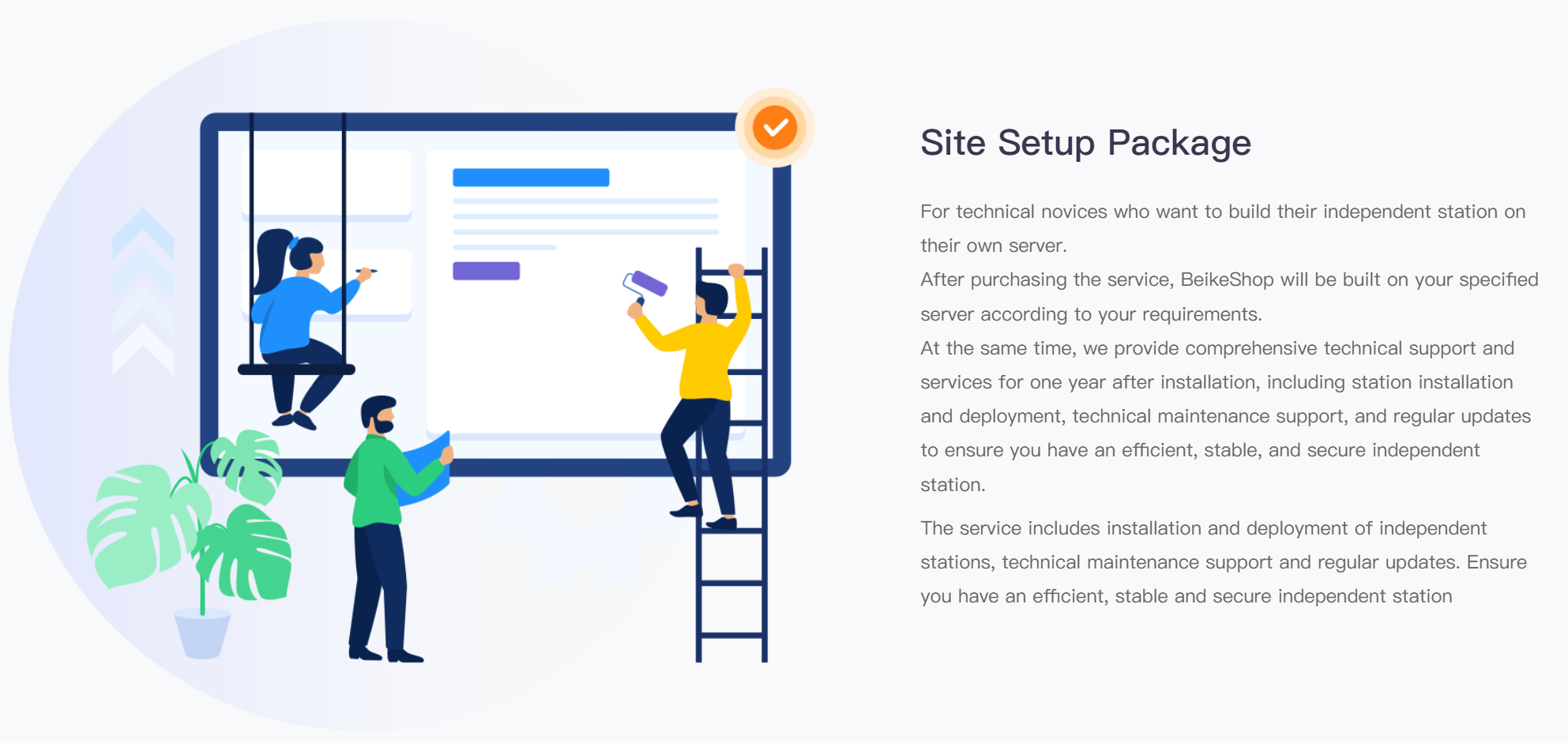
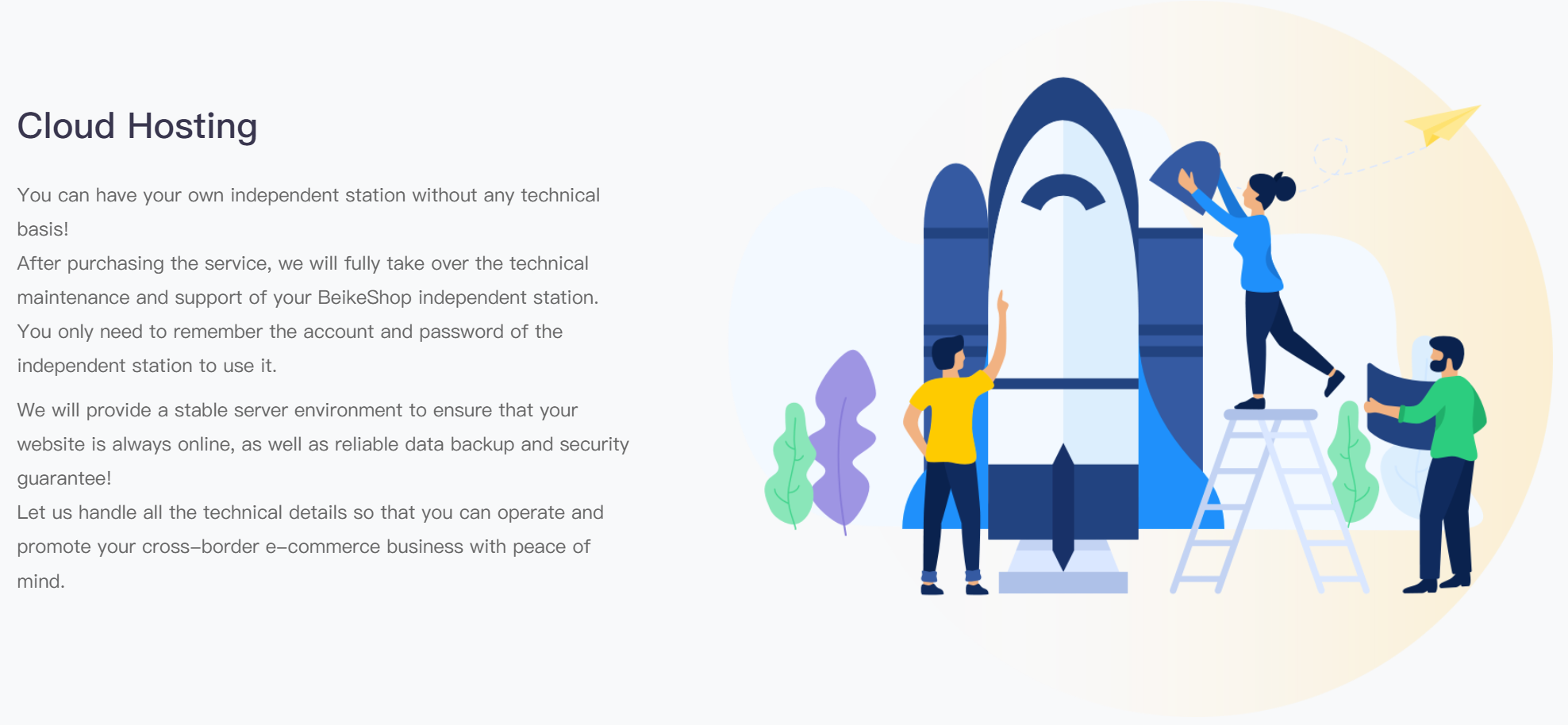
If you want BeikeShop to meet your specific needs, we also offer 1-on-1 customization consulting services!
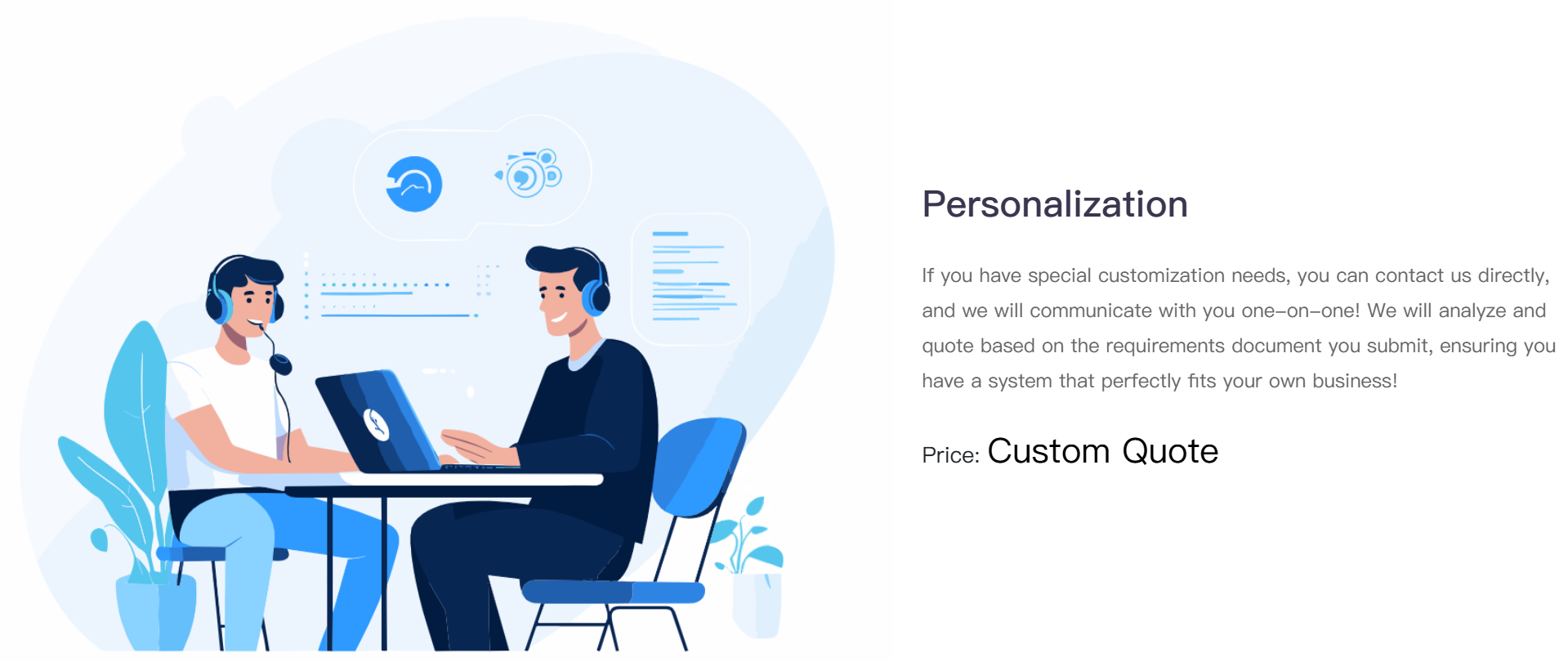
Contributing
- Fork this repository.
- Create a new
feature-xxxbranch. - Submit your code changes.
- Create a Merge Request.
Special Thanks
- Plugin Developers: Lu Chuan Youth, Lao Liu, Aegis, Te̶lon̶ Uncle, Olives, etc.
- PR Contributors: nilsir, what_village_head, tanxiaoyong, Lucky, So, licy, Lao Bei, Teemo, etc.
We thank all contributors who participated in the development of BeikeShop, helping to make it better!
Note! Please retain our company’s copyright information. Removal requires our company’s license authorization!